Ms Office 2007 DvD In Telugu Buy Online : 
Product Description
Word 2013 In Telugu
Introduction
Getting Started
The Word window
New documents
Document navigation
Editing text
Working with text
The Undo and Redo commands
Cut, copy, and paste
Find and replace
Formatting text
Character formatting
Tab settings
Paragraph formatting
Paragraph spacing and indents
Tables
Creating tables
Working with table content
Changing the table structure
Table design options
Table data
Page layout
Headers and footers
Page setup
Graphics
Adding graphics and clip art
Working with graphics
Styles and outlines
Examining formatting
Working with styles
Working with outlines
Proofing, printing, and exporting
Spelling and grammar
AutoCorrect
Printing and exporting documents
Intermediate
Styles and outlines
Using the Reveal Formatting task pane
Applying a style, Creating/Modifying styles
Creating a character style, Exporting a style
Specifying outline levels, Organizing an outline
Table formatting
Table design options, Changing table borders
Shading table cells
Applying table styles, Modifying a table style
Sorting table data, Entering formulas in tables
Repeating the header row
Illustrations
Creating diagrams and
organization charts
Drawing a shape, Modifying a shape
Formatting text graphically, Using WordArt
Inserting and modifying a drop cap or text box
Advanced document formatting
Inserting and deleti
ng section breaks
Inserting section headers and footers
Formatting section page numbers
Formatting columns, Adding a heading across
columns, background colors, fill effects, and
borders, watermark
Applying/Protecting a theme
Document sharing
Protecting a document
Viewing and editing document properties
Tracking changes while editing
Reviewing and accepting revisions
Viewing changes by different reviewers
Inserting comments, Merging revisions
Inspecting and finalizing a document
Checking accessibility ‐
Compatibility Checker
Mail Merge
Form letters, Working with fields, Specifying a
starting document and recipient list
Merging recipient list data with a form letter
Creating/using a recipient list, Refining records
Mailing labels and envelopes
Owens Community College Workfo
rce and Community Services
Microsoft Word 2013 Training
Advanced
Topics
Mail Merge
Form letters
Mailing labels and envelopes
Illustrations
Creating diagrams
Working with shapes
Formatting text graphically
Advanced document formatting
Creating and formatting sections
Working with columns
Document design
Document references
Tables of contents and captions
Indexes, bibliograph
ies, and footnotes
Document sharing
Document properties
Tracking changes
Finalizing documents
Inserting objects and charts
Web pages
Working in Word efficiently
Customizing the ribbon
Macros
Ms Excel 2013 In Telugu
- Introduction
- Access Ribbon With Keyboard Shortcut
- Expand And Collapse The Ribbon
- Customize Status Bar
- Selecting Data
- Simple Table
- Paste Options
- Alignment Group In Home Tab
Complete List of Paid Tutorials for Excel 2013 In Telugu - Introduction
- Access Ribbon With Keyboard Shortcut
- Expand And Collapse The Ribbon
- Customize Status Bar
- Selecting Data
- Simple Table
- Paste Options
- Font Group in Home Tab
- Alignment Group In Home Tab
- Number Group In Home Tab
- Conditional Formatting At Styles Group In Hometab
- Format As Table At Styles Group In Home Tab
- Cell Styles At Styles Group In Home Tab
- Cells Group In Home Tab
- Functions At Editing Group In Home Tab
- Fill And Clear Command At Editing Group In Hometab
- Sort And Filter At Editing Group In Home Tab
- Find And Select At Editing Group In Home Tab
- Pivot Table
- Convert Data To Table At Tables Group In Inserttab
- Insert Picture At Illustrations Group In Inserttab
- Insert Clip Art And Shapes At Illustration Group In Insert Tab
- Insert Smart Art
- Working With Charts
- Two Quick Shortcut To Create Chart
- Sparklines Group In Insert Tab
- Themes Group In Page Layout Tab
- If Command
- Hlookup Command
- Pmt Command
- Round Command
- Concatenate Formula
- Trim Command
- Formula Auditing Group In Formulas Tab
- Import Data From Access And Text
- Advance Filter
- Text To Columns Comand At Data Tools Group In Data Tab
- Goal Seek At Data Tools Group In Data Tab
- Goal Seek At Data Tools Group In Data Tab Second Example
- Outline Group In Data Tab
- Protect Sheet And Protect Workbook At Changes Group In Review Tab
- Navigation Between Workbooks And Worksheets
- Split Command At Windows Group In View Tab
- Switch Windows At Windows Group In View Tab
- Freeze Panes
- Save Spreadsheet As Pdf
- Macro
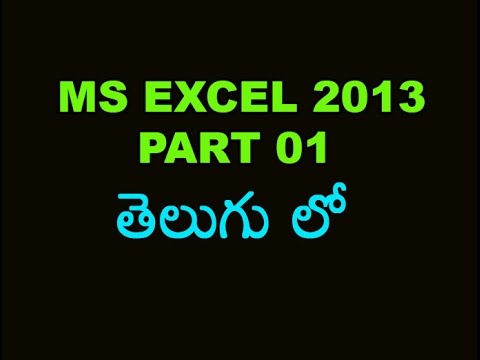

what is the cost of DVD for MS office & Excel